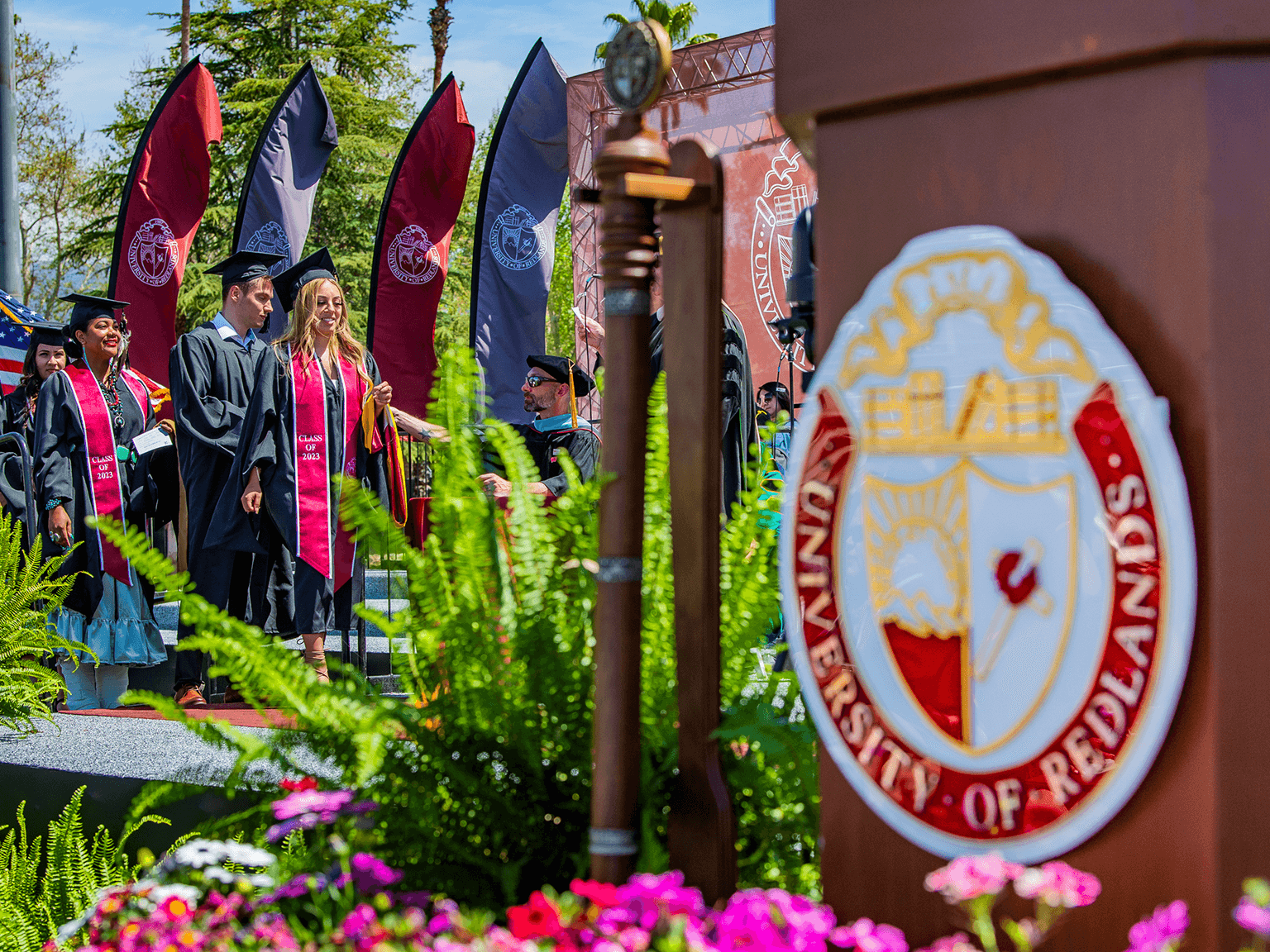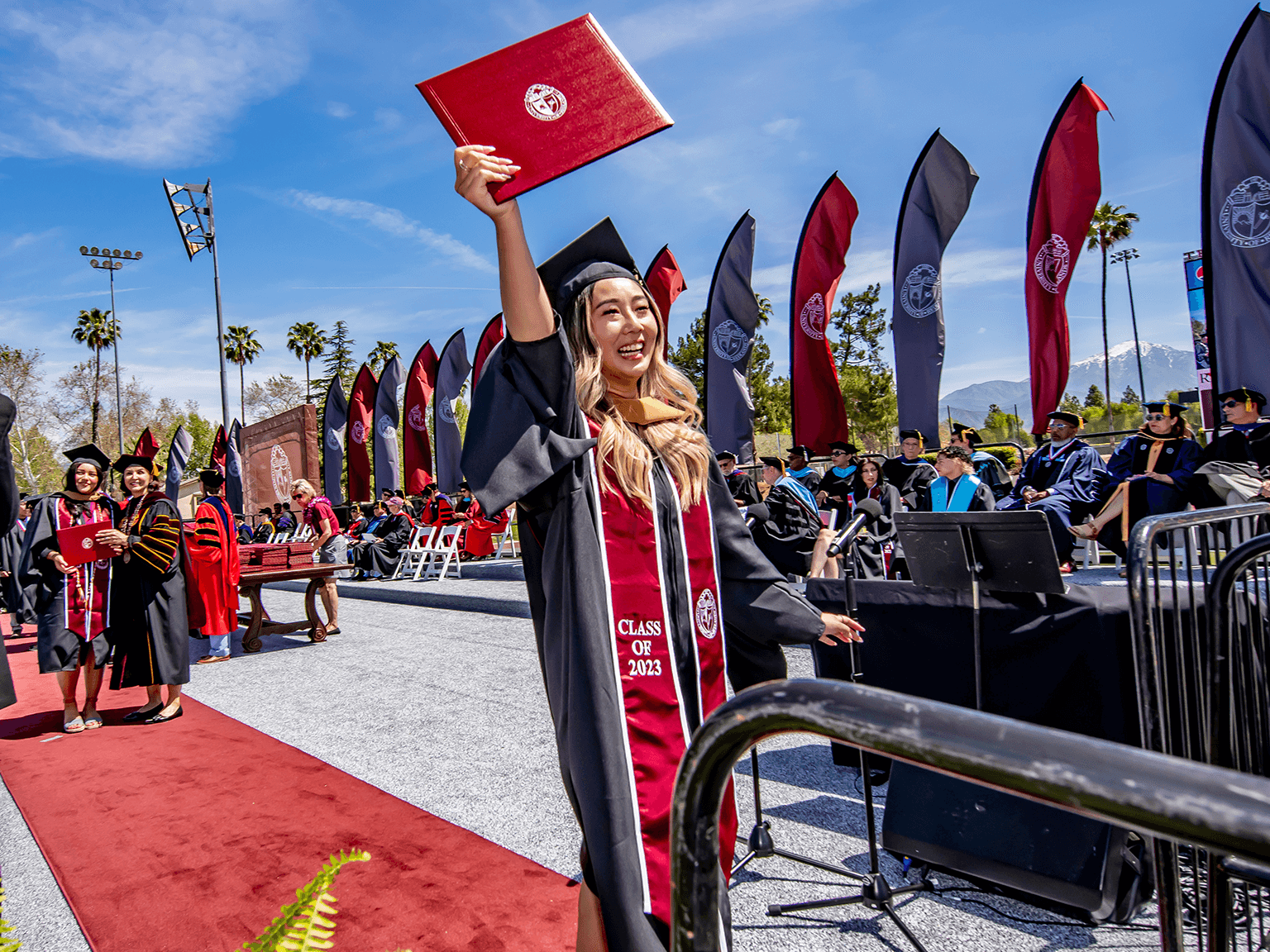Click on the college or school for specific class registration information.
College of Arts and Sciences
View the information below and also the following videos on how to use student planning resources for registration support.
Watch Tips (video)
Student Planning has expanded services and options. Take a look at our helpful videos:
College of Arts and Sciences:
Registration and more using Student Planning
Searching for Classes using Student Planning
For Faculty Advisors:
Using Student Planning, you can develop a four-year course plan, communicate with your advisor, search for classes and register for classes, and update your plan. For help with student planning, refer to the video on the Registrar's home page, or contact the Registrar's Office at registrar@redlands.edu.
Online registration schedule
To use online registration, students must meet with their advisor and receive approval. Students will be able to register after their designated times but not before. online registration dates for spring term: adds will end on January 12, 2025 at 5:00 pm; drops without appearing on transcript will end on January 19, 2025 at 5:00 pm; drops with “w” on transcript end on march 16, 2025 at 5:00 pm.
FIRST GROUP UNDERGRADUATES (90 or more completed credits) AND ALL GRADUATE STUDENTS
- October 21 – 22: Meet with advisors to plan your courses and be approved for Registration.
- Wednesday, October 23: Online Registration opens. Students with 90 or more completed credits and all graduate students will be assigned the times listed below to begin their registration @ 4:00 p.m.
SECOND GROUP UNDERGRADUATES (60 – 89.9 completed credits)
- October 28 – October 29: Meet with advisors to plan your courses and be approved for Registration.
- Wednesday, October 30: Online Registration opens. Students with 60 – 89.9 or more completed credits will be assigned the times listed below to begin their registration @ 4:00 p.m.
THIRD GROUP UNDERGRADUATES (30-59.9 completed credits)
- November 4 – 5: Meet with advisors to plan your courses and be approved for Registration.
- Wednesday, November 6: Online Registration opens. Students with 30 – 59.9 or more completed credits will be assigned the times listed below to begin their registration @ 4:00 p.m.
FOURTH GROUP UNDERGRADUATES (0-29.9 completed credits)
- November 11 – 12: Meet with advisors to plan your courses and be approved for Registration.
- Wednesday, November 13: Online Registration opens. Students with 0 – 29.9 or more completed credits will be assigned the times listed below to begin their registration @ 4:00 p.m.
THE DATES FOR EACH REGISTRATION GROUP ARE LISTED ABOVE. ON EACH ASSIGNED WEEK THE ORDER OF ACCESS TO REGISTRATION WILL BE:
- Wednesday:
- Group 1 – 4:00 p.m. - Student ID’s ending in 6 - 0, Last Name N - Z
- Group 2 – 4:30 p.m. - Student ID’s ending in 6 - 0, Last Name A - M
- Thursday:
- Group 1 – 4:00 p.m. - Student ID’s ending in 1 - 5, Last Name N - Z
- Group 2 – 4:30 p.m. - Student ID’s ending in 1 - 5, Last Name A - M
School of Business and Society
View the information below and also the following videos on how to use student planning resources for registration support.
The School of Business & Society and the Registrar’s office are excited to provide you with Student Planning which will provide you with clear and easy access to not only your course schedule but so much more. Using Student Planning, you can develop a course plan, communicate with your advisor, search and register for classes, and update your profile with the University.
Virtual Assistance – your Academic Advisor has the capability to share your screen with you and walk you through registration. If you find yourself struggling, please contact your Student Success Advisor for assistance.
Students may add and drop classes online during their online registration period. After the registration period, your Student Success Advisor can assist you until the add/drop deadline. For changes after this point please contact your Student Success Advisor to review the process.
Advisor Approval
Before being able to officially register for courses, students must obtain approval of their plan from their Student Success Advisor. Once the plan has been approved in Student Planning, the option to register for courses will be available.
School of Education
The School of Education and the Registrar’s office are excited to provide you with Student Planning which will provide you with clear and easy access to not only your course schedule but so much more. Using Student Planning, you can develop a course plan, communicate with your Academic Advisor, search and register for classes, and update your profile with the University.
Students are also encouraged to contact their advisor or utilize the resources through the Student Success Center.
The Student Planning System (SPS) was created to enhance communication between students and their advisors. It gives students a tool to navigate through their progress, planning, and registration while here at the University of Redlands. Learn more through video tutorials and guides about Self-Service.
San Francisco Theological Seminary
Course Registration
Students should refer to the current Academic Calendar for all registration appropriate dates and deadlines.
Need assistance? The registration guide can be found here.
1. To choose courses, consult the SFTS course lists and the GTU course schedule (which includes SFTS offerings as well as those of the other GTU schools). The most up-to-date version of the comprehensive course schedule can be found on the GTU website. Talk to your advisor to make sure that you are fulfilling the requirements of your degree.
2. Courses with a limited number of seats available fill up quickly, so register early in the registration period. If the maximum number of students is reached and you did not make the list, the faculty will notify you by the end of general registration.
3. Students will register through Self-Service (Student Planning). You will be receiving your login information soon.
4. Changes to your registration: Adjustments and corrections to your registration may be made without penalty until the end of the late registration period, which is usually the end of the second week of class in any given term. After that deadline, the registrar will make changes in your enrollment after you obtain the instructor’s signature on a change form and pay a $50 fee. A $100 fee will be charged for initial registration during the late registration period. No changes are allowed after the 10th week of class.
Transcripts
For information on ordering transcripts, please click here.
Helpful Links
To assist in the transition, we've provided some links to help you navigate your educational journey. If you have any questions, please don't hesitate to call us at 909-748-8019 or email us at registrar@redlands.edu.
Academic Calendar
Field Education
Virtual Bookstore
GTU Helpful Links
GTU Moodle Login
GTU Course Schedule
GTU Faculty Directory
GTU Library Catalog
GTU Textbook Information
Please note, students must use their GTU login credentials to access the GTU Moodle page. Please refer to the email sent directly from the GTU for instructions on logging into the GTU Moodle.
Forms
San Francisco Theological Seminary forms can be found here.